Never before has an announcement about textbooks been the subject of so much conversation. But that’s what happens when Apple holds a media event: People talk, even if the subject might otherwise seem obscure or uninteresting.
Apple’s one-hour event Thursday seemed fairly simple: There were three major announcements, iBooks 2, iBooks Author, and a new iTunes U app. But the ramifications of what Apple announced may go a lot further than simply changing the way we educate children. (What, was the future of the human race not enough for you?)
Why iBooks Author exists
One of the biggest misconceptions I run into is the assumption that developing iOS apps is easy. It’s not. It’s hard, and good iOS developers are extremely hard to find. Especially (take it from me) if you’re a publishing company with little or no experience with (or focus on) app development. The bottom line is, finding talented iOS developers is hard and developing iOS apps is expensive.
Somewhere along the way, I think Apple got a little blinded by the sheer flashiness of some of the earliest media apps for the iPad. On the magazine side, it was Popular Mechanics. On the book side, amazing books-as-apps like The Elements. There are some really remarkable book and magazine apps out there, ones that are truly a merging of world-class content with innovative, cutting-edge software development.
But most publishing companies are not going to be able to match those sterling examples. For every blindingly awesome media-company iPad app, there are a few dozen low-to-average quality apps. The content may still be great, but they just don’t have the knowledge or expertise or budget to build their own apps.
There are also a bunch of companies sprouting up that specialize in building apps and then renting them out to media companies, so they can pour their content inside. This stuff can be pretty expensive (more than many struggling media companies can bear), and since they're one-size-fits-all approaches, they're usually more generic than cutting edge.
In both scenarios, there's a lot of money being spent by media companies on software development instead of what they're good at: content. Stories, photos, interactive features, you name it. Instead they're building another book app or another magazine reader. Or, if they’re book publishers, maybe they just don’t bother and just keep cranking out relatively flat ePub files.
So you’re Apple, and you’re looking at the iPad as the device that’s going to revolutionize reading. You’ve got book apps that you love like The Elements, but there just aren’t very many of them. On the other side of the spectrum, you’ve got a whole lot of books in the iBookstore, but they’re all essentially flat files of text—in other words, they’re not very compelling. They certainly don’t show off the unique power of the iPad.
What’s the barrier to having more stuff like The Elements, rather than plain-text books that might as well be on a Kindle? Development costs. If the desktop-publishing revolution had required every newspaper, magazine, and book publisher to write their own computer software in order to lay out pages, that revolution wouldn't have happened—and yet that’s been the situation when it comes to iPad media apps. What drove that revolution was the creation of relatively cheap, readily available tools that let publishers take advantage of their institutional strengths (design, writing, editing, photography, graphics) while eliminating a huge technical barrier.
I’ve already told you that it’s incredibly hard and expensive to build iOS apps. The current state of affairs in the ebook-building world is not much better. Some print-oriented tools such as Adobe InDesign have been retrofitted to output to ebook format, but the quality of that output is not great. A few writing apps (Pages and Scrivener, to name two) will export to ePub, but their output is also a bit limited and a bit generic. And then there are the open-source tools, such as Sigil, which combine functionality with godawful user interfaces.
The ebook world was ripe for a tool that would let publishers create snazzy ebooks, ones that would knock your socks off like The Elements or Al Gore’s Our Choice—all without the technical barrier of app development. And with iBooks Author, that tool now exists. (And the fact that it can only create books that are compatible with iBooks 2 for iPad strengthens the iPad’s case as the home for all the richest interactive books around... while frustrating publishers who will now have to use an entirely different tool in order to create these books versus the more generic books they’ll presumably keep selling elsewhere.)
What iBooks Author isn’t
iBooks Author is Apple’s attempt to make it easier for publishers to create great, interactive iPad books without having to build their own apps. But it’s not a tool for all ebook publishers, nor is it a tool that will generate books for devices other than the iPad.
If you’re someone who has been frustrated by the lack of good ebook publishing software (and I am) that’s disappointing. But here’s the thing: Thursday was Day 1 of iBooks Author. There are any number of directions Apple could go with this software next. Clearly the company’s first priority was to build a tool so that interactive iPad books, specifically textbooks, could be built as easily as possible. That’s what iBooks Author is for today. Any other uses are purely coincidental.
This doesn’t mean that there won’t be a whole lot more from iBooks Author. (It doesn’t mean there willbe, either, of course.) I have no idea where Apple will take it next, but if you look at the contours of what the product doesn’t do, there are some interesting suggestions.
Most obviously, these books just don’t work on the iPhone. Perhaps a future version of iBooks Author will also allow the creation of a “dumbed-down” version of books—one much more like the ePub-based books we see today.
There’s also the fact that there are lots of books that aren’t textbooks that could use more interactivity and cool design. Apple knows this, and has been beating the drum of interactive books in the iBookstore for some time. I’m sure the creators of children’s books, biographies, informative technology books, and even novels would love to have an improved way to create their books.
Will Apple expand iBooks Author to serve those audiences? I have no idea. It's possible. But if Apple wants iBooks Author to become more popular with a broad range of professional publishers, it will probably need to turn it into a tool that outputs to a more industry-standard format, like ePub. Publishers aren't going to want to build the same book three different times for three different formats, if they can help it. If Apple's not interested, perhaps some other enterprising software company will want to create a more generic, standards-based ebook tool that lets book publishers create once and output to iBooks, Kindle, Nook, and any other format you can think of.
This is the ground floor for iBooks Author. The territory Apple has staked out with version 1.0 is not necessarily indicative of where it will go next. While it’s natural to be frustrated that the app isn’t the standards-based ePub authoring tool of every ebook publisher’s dreams, iBooks Author isn’t intended to be that. At least, not yet. Who knows what it will become?
Newsstand Author?
Here’s the part that intrigues me most, as a guy who works for a magazine as well as a website. Book publishers have it easy: They’ve had a standard format (ePub) they could build for in order to gain access to the iPad via the iBookstore. The tools to create those files are lousy, but it can be done. You don’t have to invest tens or hundreds of thousands of dollars in app development to get your books on the iPad.
It’s a completely different story for magazine and newspaper publishers. There’s no iBookstore for newspapers and magazines. Apple’s Newsstand, introduced in iOS 5, doesn’t provide any simple, standardized format for creating newspapers or magazines. If you want to be in Apple’s Newsstand, you have to pay for expensive iOS development—and for most publishers the result will be a mediocre app. (As someone who is right in the middle of this for Macworld, let me tell you: The options aren't great and they aren't cheap.)
I look at iBooks Author and wonder if it might be, even now, an alternative for publications that don’t want to build an app—or feel that the app they can afford to build won’t be very good. What if periodical publishers could get access to Newsstand by publishing issues using a tool more like iBooks Author, to a standardized format? What if people could buy subscriptions to magazines and newspapers in the iBookstore? Instead of building an expensive container, we could spend our money on the stuff we put inside that container.
Yes, I suppose I'm wishcasting here. What gives me a glimmer of hope, though, is that iBooks Author is the first sign I’ve seen from Apple that it's willing to build authoring tools to help publishers create innovative, interactive stuff for the iPad. It could be really good news—but as I said before, Thursday was only Day 1. We'll all have to wait and see where Apple goes next.
[Jason Snell is Macworld's editorial director.]
======================
Hands on: iBooks Author effortless to use, but iPad-only
At Thursday’s education event, Apple put glee into the heart of every ebook publisher when it unveiled iBooks Author, the company’s new ebook authoring tool. Between the WYSIWYG editing, Pages and Word import, and the free price tag, the app sounded too good to be true. While Apple showcased iBooks Author as part of its push to get more iPad-friendly textbooks onto its iBookstore, this ebook creator can be used by any publisher—Apple’s Phil Schiller specifically mentioned cookbooks and travel books among other publications when touting the app.
COMPLETE COVERAGE
Naturally, after all my griping and wishes over such a tool, I had to take it for a spin: Here’s what I’ve discovered.
![]()
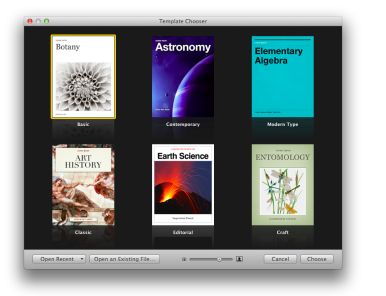
Choose a template: The iBooks Author templates are all education-themed, though easily customizable.
From appearances alone, iBooks Author fits in right alongside the company’s iWork suite—no surprises there, since it was reportedly developed under the watchful eye of Roger Rosen, vice president of productivity software at Apple. Like most of Apple’s content apps, Author greets you with a template chooser; you can choose one of six styles (Basic, Contemporary, Modern Type, Classic, Editorial, or Craft).
Templates are easily fiddled with—as with iWork, it’s simple to create and save your own styles. Template backgrounds can be unlocked and deleted, new additions made, all with little complication. Designers especially will love the freedom of the WYSIWYG tools: Images can be inline, floating, or anchored, and while Apple suggests you stick to iBooks-included fonts, it’s easy enough to spruce up the book in other ways.
![]()
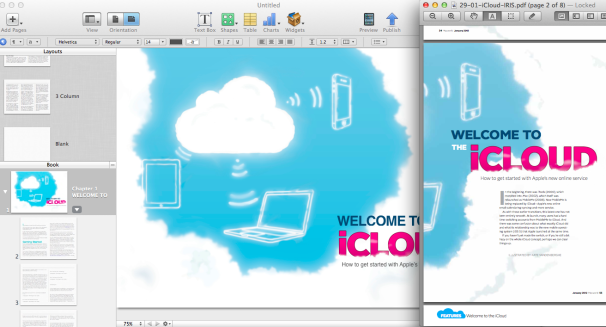
Design heaven: I was able to recreate a feature spread from the January issue of Macworld in iBooks Author in less than an hour.
Importing files from Pages and Word seems to work as well as any import tool might: Your styling isn’t always retained, and images may shift, but the text ends up more or less laid out as it should be. A good thing, too, since iBooks Author has no versioning or change-tracking to speak of. I imported a Pages document containing one of our iPhone 4S Superguide chapters; while iBooks Author didn't keep every bold and italic reference, it included links, page breaks, and images, all where they should have been. Unfortunately, like most other ePub solutions out there, iBooks Author continues the export game—you can’t edit an ePub you’ve already created. You can only design new ones using the app’s proprietary .iba format.
Those who have previously attempted to design ePubs in Pages only to have their hopes dashed when discovering features like “break page after paragraph” were unsupported will be especially pleased by iBooks Author. Many familiar word processor styles and features are available and translate to the iPad, and the process feels far less frustrating

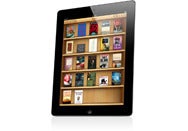


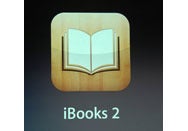

No comments:
Post a Comment