http://www.macworld.com/article/2013515/review-ipad-mini-gives-you-most-of-an....nl_macwk
When the iPad debuted, many called it “just a big iPod touch.” Most soon realized that such claims were misguided, as the iPad turned out to be much more: more powerful, more capable, more useful, more everything. Instead of being arithmetically bigger than the iPod touch, the iPad offered exponentially more of what was good about it.
Now that the iPad mini is out, some of the same people are calling it “just a smaller iPad.” This time around, such a description is much more apt, as the iPad mini offers nearly all of the features, power, and capabilities of its full-size siblings. It even runs all the same apps. The result is a device that—far more than the Mac mini, or even the old iPod mini—gives you nearly everything of its non-mini namesake in a smaller package.
But calling it “just a smaller iPad” glosses over much of what makes the iPad mini unique.
Half the size, most of the iPad
At 7.9 inches tall and 5.3 inches wide, the iPad mini is just 60 percent of the footprint of the fourth-generation iPad. Even more impressive is that thanks to its 0.28-inch thickness (yes, it’s even thinner than the iPhone 5) and 308-gram (11-ounce) weight, the iPad mini is just 46 percent of the volume of the standard iPad and 47 percent of the weight. Yet the mini offers a 7.9-inch (diagonal) display that’s a full 66 percent of the screen area of a full-size iPad.
 Roman LoyolaiPad mini (left) and iPad (right)
Roman LoyolaiPad mini (left) and iPad (right) Put simply, the iPad mini gives you two thirds of an iPad at half the overall size and weight. This will make the iPad mini usable in situations—and occupations—where a full-size iPad wouldn’t be. You can hold it in one hand and slip it into the pocket of a jacket or scrubs. And remember the adage that the best camera is the one you have with you? The best tablet is the one you have with you, and I’ve already found myself bringing the iPad mini places I wouldn’t have taken the standard iPad.
(Why not just use an iPod touch or iPhone? While the iPad mini is just 1mm thicker than the latest iPod touch, the mini’s footprint is nearly four times larger, with a screen that’s 4.4 times as big in terms of area—though not in resolution, as I’ll cover later.)
Just as striking as the iPad mini’s smaller size and higher screen-to-body ratio is its overall design, which in some ways has more in common with the iPhone 5 and iPod touch than with the full-size iPad. The first thing you’ll notice is that the bezel framing the display is much narrower along the longer edges than on a full-size iPad, allowing Apple to squeeze as much screen area as possible into the iPad mini’s smaller package.
Flip the iPad mini around, and you’ll see that unlike the tapered, brushed-aluminum back of the full-size iPad, the iPad mini’s unibody enclosure is more squared-off at the edges, like the original and latest iPod touch models. The color of the back varies, as well: On the black iPad mini, the back and sides are matte, slate-black aluminum with matching aluminum buttons and switches; the white-bezel iPad gives you a matte, silver-aluminum back with matching controls. And like the iPhone 5, the iPad mini has polished, chamfered edges between its body and the glass front.
Putting aside for a moment the technical specs (I’ll get to those soon enough), the iPad mini feels incredibly solid. There’s absolutely no give or flex to the body, and the fit and finish are as good as with anything Apple has ever done—the design and construction are that impressive. I thought Google’s Nexus 7 tablet (which I’ve been using for the past few months) felt sturdy, but even though the iPad mini has a 24-percent-larger footprint across roughly half the thickness, it feels much more solid than the Nexus 7, which flexes and creaks when you twist it firmly.
 Roman LoyolaThe iPad mini is 60 percent of the footprint of the fourth-generation iPad.
Roman LoyolaThe iPad mini is 60 percent of the footprint of the fourth-generation iPad. Black or white? I generally prefer black iPads, because I find the black bezel to be less distracting than white. The black bezel seems to just get out of the way, letting the screen draw me in. But with the iPad mini, I also like the black better for purely aesthetic reasons. As Macworld's Jason Snell pointed out in his iPhone 5 review, this new black design, with its matte, slate-black finish, matching buttons and switches, and glossy-black Apple logo, looks stunning. It looks better than the full-size iPad in black because, well, everything is black. You don’t see a thin, silver edge around screen, and even the little squarish icon on the Home button is darker on the iPad mini than on the full-size iPad. Everything, front and back, just blends together. Don’t get me wrong, the white iPad is beautiful—especially the aluminum buttons and switches, which look much more upscale than the black-plastic versions on the standard iPad—but it doesn’t impress me quite as much. My only complaint with the black iPad mini is that the matte back really shows fingerprints, skin oil, and grease. You don’t want to eat potato chips while holding it. I also suspect (but haven’t tested) that the black model will show scratches more easily, as with the iPhone 5.
To protect the iPad mini from such scratches, there are plenty of third-party iPad mini cases on the way, but Apple offers a matching iPad mini Smart Cover, in a variety of colors, for $39. Like the original Smart Cover, the mini version attaches to the left-hand edge of the iPad mini using magnets, protecting the screen when you’re not using it, folding behind the iPad mini when you are. The Smart Cover also folds into a triangular stand for video- or photo-viewing or for onscreen typing, and magnets in the cover work with the iPad mini’s magnetic sleep/wake feature. Unlike the original Smart Cover, the iPad mini version uses a plastic-and-fabric hinge. We’ll be covering the Smart Cover separately, but my initial impression is that this hinge is more comfortable against your hand than the metal version, and it won’t scratch your iPad as easily.
 Roman LoyolaThe bezel around the iPad mini (left) is thinner than the one around the iPad.
Roman LoyolaThe bezel around the iPad mini (left) is thinner than the one around the iPad. Like the fourth-generation iPad, the iPad mini is available in three capacities, each in black or white. Each color/capacity combination is available with or without LTE-data connectivity, and each LTE-equipped model is available in three models in the United States: AT&T, Sprint, or Verizon. (Yes, that means that, as with the fourth-generation iPad, there are 24 U.S. variations of the iPad mini.) The Wi-Fi models are $329, $429, and $529 for 16GB, 32GB, and 64GB, respectively; adding LTE cellular data bumps each price by $130 to $459, $559, and $659, respectively.
We haven’t tested the LTE-equipped versions, which are supposed to ship later this month, but they’ll have the same features as the full-size iPad with LTE: no-contract LTE data, tethering (depending on the carrier), GPS circuitry, and turn-by-turn navigation.
Call it an iPad 2.5—or 3.5
Of the many rumors swirling around prior to the iPad mini’s announcement, the most common pegged the mini as being simply a smaller version of the iPad 2. But the mini is actually somewhere between the iPad 2 and the current full-size iPad. The mini uses the same dual-core A5 processor, at the same clock speed, as the iPad 2; includes the same 512MB of RAM; and sports a display with the same resolution, 1024 by 768 pixels. But the mini has the same 1.2-megapixel FaceTime HD (720p-capable) front camera and 5-megapixel (1080p-capable) back camera as the fourth-generation iPad. (Note that Apple says the A6x processor in the fourth-generation iPad includes image-signal-processing features that allow that model to provide better image stabilization and spacial noise reduction for photos and video than the iPad mini. We’ll publish imaging-test results later this week.)
The mini also matches the newest full-size iPad when it comes to wireless capabilities, offering Bluetooth 4.0, improved 5GHz 802.11n Wi-Fi performance thanks to channel bonding, and optional LTE wireless data. The iPad mini uses the same LTE chip found in the fourth-generation iPad, so it’s compatible with more carriers compared to the third-generation iPad. Of course, the iPad mini also uses Apple’s new Lightning connector instead of the older 30-pin connector.
Benchmarks: iPad mini
| GeekBench | Page Load | Sunspider | WebVizBench | |
|---|---|---|---|---|
| iPad mini | 756 | 6.7 | 1.44 | 3.6 |
| iPad with Retina display (4th generation) | 1764 | 7.1 | 0.84 | 3.7 |
| iPad with Retina display (3rd generation) | 759 | 10.4 | 1.43 | 2.1 |
| iPad 2 | 760 | 11.1 | 1.44 | 1.8 |
| iPhone 5 | 1623 | 8.2 | 0.92 | 3.6 |
| iPhone 4S | 630 | 10.7 | 1.77 | 1.2 |
GeekBench and WebVizBench results are scores (higher numbers are better). Page Load and Sunspider Smaller numbers are times in seconds (smaller numbers are better). Best result in bold. Reference devices in italics.—Macworld Lab testing by James Galbraith
GLBenchmarks: iPad mini
| Egypt Offscreen | Egypt HD Offscreen | Egypt Classic Offscreen | Pro Offscreen | |
|---|---|---|---|---|
| iPad mini | 86.7 | 14 | 49 | 145.3 |
| iPad with Retina display (4th generation) | 183.7 | 51 | 129 | 364 |
| iPad with Retina display (3rd generation) | 126 | 26.7 | 86.3 | 238 |
| iPad 2 | 86.7 | 14 | 48.7 | 145.7 |
| iPhone 5 | 147.3 | 28.7 | 91.7 | 253 |
| iPhone 4S | 72.7 | 11.7 | 39.7 | 120.7 |
GLBenchmark results are frames per second (higher numbers are better). Best result in bold. Reference devices in italics.—Macworld Lab testing by James Galbraith
Thanks to its iPad 2-matching processor, graphics capabilities, and screen resolution, the iPad mini should offer performance on par with that of the iPad 2. Indeed, in our benchmarks testing, the iPad mini performed identically to the iPad 2 in every test except for our Web page-load test, where the iPad mini bested the iPad 2 by roughly 40 percent—likely because of the aforementioned 5GHz Wi-Fi enhancements in the mini.
My real-world testing echoed these findings, as the iPad mini felt much like an iPad 2 when playing games and watching videos. With one exception, I experienced no stuttering or slowdowns, even when playing graphics-heavy games, and even when mirroring the iPad’s screen to an Apple TV using AirPlay. The exception was Real Racing 2 HD, but only when hosting a multiplayer game in Party Play mode, where my iPad was mirroring to an Apple TV both my screen and the screens of other players. In this test, the on-TV images stuttered at times, though the game was still quite playable.
In fact, on a few high-end games, the iPad mini—like the iPad 2 before it—at times performed as well as the third-generation iPad in terms of maintaining smooth graphics, because the third-generation Retina model has to push four times as many pixels. (The fourth-generation iPad, with its much better processor and graphics capabilities, outperforms the iPad mini pretty much everywhere.) The iPad mini also never got uncomfortably hot during heavy use—just warm.
Thanks to its enhanced Wi-Fi capabilities, the iPad mini offers noticeably better performance than the iPad 2 when loading webpages or streaming video—at least if you’re connected to a 5GHz 802.11n Wi-Fi network. However, as with the iPad 2, the iPad mini’s 512MB of RAM means that you’ll experience more Safari-tab reloads than with a recent full-size iPad.
In terms of battery life, Apple says the iPad mini can last as long on a full charge as the standard iPad: up to 10 hours of Wi-Fi Web surfing, watching video, or listening to music; or up to 9 hours of Web surfing over a cellular-data connection. In our standard battery test, which involves looping a full-screen video at specific volume and screen-brightness levels, the iPad mini lasted 9 hours and twelve minutes, compared to 9 hours and 21 minutes for the fourth-generation iPad.
Battery life: iPad mini
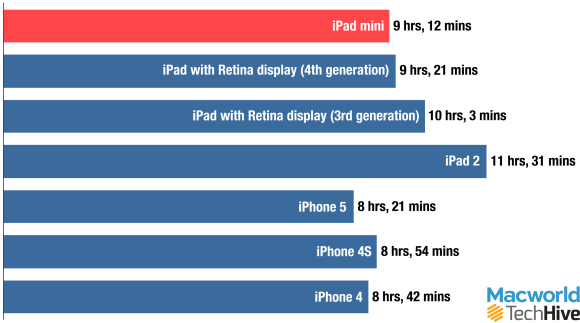 Results are a timed duration (longer bars are better). Macworld Lab testing by James Galbraith.
Results are a timed duration (longer bars are better). Macworld Lab testing by James Galbraith. Speaking of charging, the iPad mini includes Apple’s 5-watt USB charger, like the iPhone 5, rather than the 10-watt or 12-watt chargers you get with full-size iPads. This initially surprised me, but it makes a little more sense when you consider that while the fourth-generation iPad has a 42.5-watt-hour battery, the iPad mini uses a 16.3-watt-hour battery, so it will actually charge, using the 5-watt charger, more quickly than the latest iPad with its 12-watt charger. On the other hand, the iPad mini’s battery capacity is three times that of the iPhone 5’s, so it will take considerably longer to charge the mini than an iPhone.
The iPad mini actually surpasses the latest full-size iPad in one specification: Along the bottom edge, bookending the Lightning-connector port, you’ll find two speakers, rather than just one. However, you shouldn’t expect a lot from these speakers. You don’t get much stereo separation, given how close together the speakers are. (It would have been interesting if Apple had put one speaker on the bottom and one on the top, providing some minor stereo separation with the iPad in landscape orientation.) The iPad mini’s audio also sounds tinnier than that of the full-size iPad, likely because either the mini’s speaker drivers are smaller or, thanks to the thinness of the mini, have smaller enclosures around them, or both. (We didn’t peek inside, and it’s tough to tell from iFixit.com’s iPad and iPad mini teardowns.) The full-size iPad plays louder, and it sounds better than the mini at the loudest levels; the tinniness of the iPad mini’s audio starts to get a little grating at higher volumes. Overall, the iPad mini’s speakers are closer in performance to that of the iPhone 5, although the iPad mini sounds a bit clearer than the iPhone.
 Roman LoyolaThe iPad mini's Lightning port is surrounded by two speakers.
Roman LoyolaThe iPad mini's Lightning port is surrounded by two speakers. There’s one way, however, in which the mini’s speaker layout offers an improvement over its siblings: Because there are two speakers, and they’re located near the center of the bottom edge, you’re less likely to cover them with your hand when holding the iPad mini in landscape orientation. In my testing watching video and playing games, at least one of the speakers was always unobstructed. On the standard iPad, my left hand often covers the speaker unless I rotate the iPad 180 degrees.
Finally, the mini differs from other iPad models in that it uses the same nano-SIM card as the iPhone 5 does; the standard iPads use the older micro-SIM standard.
Detached from Retina
Surely the most controversial aspect of the iPad mini is that, contrary to Apple’s recent trend towards high-resolution screens, it doesn’t have a Retina display. Instead, it offers the same screen resolution as the original iPad and the iPad 2, 1024 by 768 pixels. That’s considerably lower resolution than the 2048-by–1536-pixel display of the third-generation and fourth-generation iPads, and, in one dimension at least, it’s even lower than the 1136-by–640-pixel display of the latest iPhone and iPod touch models.
Each iOS device originally debuted without a Retina display, so the iPad mini is simply following that pattern. But at a time when all other iOS devices—and even Apple’s MacBook Pro models—have made the transition to Retina displays, the iPad mini lags behind. For those of us deeply involved in the Apple market (meaning we’ve already got Retina-display gear) the lack of a Retina display is disappointing.
Does it really matter? That depends largely on your frame of reference. The pixel density of the iPad mini is just 163 pixels per inch (ppi), compared to 264 ppi for the third- and fourth-generation iPads, 326 ppi for the latest iPhone and iPod touch models, 227 ppi for the new 13-inch MacBook Pro with Retina display, and 220 ppi for the 15-inch Retina MacBook Pro. If you’re accustomed to one of those displays, the iPad mini’s lower pixel density is immediately noticeable. This is especially the case with text, which is blockier, but everything—graphics, images, interface elements, you name it—just looks less sharp.
That’s surely disappointing to Retina veterans who’ve been pining for an iPad mini for reading. An iPad this size with a Retina-quality display would be a near-perfect reading device: all the great reading apps and services available for the iPad, in a smaller, lighter, book-sized package. Even Google’s Nexus 7, which I’ve been using for just that purpose, offers slightly clearer text, with a pixel density of 216 ppi. (It’s worth noting, however, that in other areas—brightness, color, contrast, and the like—the iPad mini’s screen seems better, and I prefer the iPad mini’s screen overall.)
 Roman LoyolaThe iPad mini (left) is thinner than the iPad (right).
Roman LoyolaThe iPad mini (left) is thinner than the iPad (right). At the same time, if you’re coming from an iPad 2 or an original iPad, the iPad mini’s screen looks considerably better. That’s because these older iPads offered 1024 by 768 pixels in a 9.7-inch (diagonal) screen, whereas the iPad mini has the same number of pixels in a 7.9-inch screen—the 163-ppi pixel density of the iPad mini is considerably higher than the 132 ppi of the older iPads, as well as that of every non-Retina Apple laptop, iMac, and display. For example, I spend my days using a 2010 27-inch iMac, and the iPad mini’s screen has a higher pixel density and makes the same text look better. In other words, if you’re coming from an older iPad or Mac, the iPad mini’s screen will be a clear (no pun intended) upgrade.
I should also point out that while the iPad mini’s screen looked noticeably non-Retina to me when I first started reading on it (after seven months of daily use of Retina iOS devices), I did acclimate. I went cold turkey with the iPad mini, using it as my only iPad for three days, and by the end of that test, I still noticed the lower pixel density, but the difference wasn’t nearly as glaring, even though I was still using an iPhone 5 alongside it. That won’t be the case for everyone, and I will of course welcome a Retina iPad mini when it comes along; I’m just saying that the non-Retina display wasn’t a deal-killer for me. I still enjoyed long sessions reading the Instapaper, Kindle, iBooks, and Reeder apps, and I liked the iPad mini’s smaller size and weight more than I disliked the fact that it didn’t have a Retina display.
A reality check: Most people in the world—and the overwhelming majority of people who don’t already own a recent iPad or iPhone—have never used a Retina-quality display, let alone used one regularly enough to find the iPad mini’s screen lacking. I showed the mini to a few people who haven’t yet joined the Retina club, and they were thoroughly impressed by the iPad mini’s screen. These are the people Apple is marketing the iPad mini to, not those of us who already have one or more recent iOS devices.
Appstravaganza
Despite the Retina controversy, giving the iPad mini a screen resolution (1024 by 768 pixels) identical to that of the iPad 2 was perhaps the savviest decision Apple made when designing the mini. It means that any iPad app compatible with the iPad 2 (which Apple still sells) works with the iPad mini with no extra effort on the part of the developer. And since even the latest iPad apps are written to work on both Retina iPads and the iPad 2, this means that the iPad mini has several hundred thousand native apps ready and waiting for it.
In fact, I think this app compatibility is a major reason Apple didn’t offer a Retina display on the first iPad mini. For the iPad mini to be immediately viable, it needed apps. Not scaled-up or -down apps, but optimized apps. (Many people who use a Google or Amazon tablet are nodding their heads right now.) For both practical and technical reasons, I don’t think Apple could have given the iPad mini a display with the full-size iPad’s 2048-by-1536 resolution yet—consider that such a resolution at the iPad mini’s smaller size would have given it the highest pixel density of any Apple product, on par with the iPhone 5 and current iPod touch (and there have been reports of supply problems for these screens). So a Retina display on the iPad mini would have been one specifically optimized for the mini’s size, and yet another resolution for developers to target. That would have meant only a handful of iPad mini-optimized apps available at launch, with other apps scaled up or down. I think a Retina iPad mini, with its own resolution, will happen someday (likely next year), but only after the iPad mini has sold in the millions and is an established part of the iPad lineup.
For now, any iPad app on the App Store will work with the mini. In fact, if you’ve already got a full-size iPad, you can restore your iPad mini from an iTunes or iCloud backup of that full-size iPad. I did that with one of the two iPad mini units I tested, and after a couple hours, the mini was a smaller-but-otherwise-identical version of my third-generation iPad, complete with several hundred apps and all their settings; the same playlists and videos; and everything configured and ready to go.
(For the record, upscaled 2x iPhone apps look just as bad on the iPad mini as they do on a standard iPad.)
You’re holding it right
When I asked on Twitter and on App.net for questions people had about the mini, the second-most-popular topic (after questions about the display) revolved around what it’s like to hold the iPad mini for extended periods.
The iPad mini’s chamfered edges aren’t just for looks; they also make the front edges more comfortable when holding the iPad mini in your hand. And though the squared-off back edges don’t feel quite as nice as the tapered edges of the standard iPad, the mini is so much lighter that it’s much more comfortable to hold for extended periods. Chances are, you won’t be holding the mini with your hand all the way around the back, like the actors in Apple’s TV ads do, but it’s light enough to hold in portrait orientation by placing your hand behind the back and your thumb either on the bottom bezel or along the longer side.
If you’re used to reading on a Kindle, the iPad mini can’t match the light weight of the standard Kindle (six ounces) or the Paperwhite (7.5 ounces), but 11 ounces is still light enough for long reading sessions. Over the past few days, I used the iPad mini for several two-hour stretches of reading, and I had no complaints about the weight or size. It was a welcome change from reading on the standard iPad, which for me usually entails resting the iPad on my lap rather than holding it in one hand at a comfortable level. After using the iPad mini for a few days, my iPad 3 felt bulky and heavy.
Speaking of holding while reading, one concern I had about the iPad mini was that its thinner long-edge bezels would result in unintended touchscreen actions. Apple says iOS 6 on the iPad mini can differentiate between touching and holding, and I found this to be true. For example, the Instapaper app lets you go to the previous or next page of an article by tapping the left or right edge of the screen, respectively. If you hold an iPhone by placing your thumb along the edge of the screen, you’ll either select text or, when you remove your thumb, flip the page. But holding the iPad mini by the edge of the screen does nothing—except let you hold the tablet comfortably. In my testing, touching the edge of the screen for a little less than a second and a half is interpreted as a tap; longer touches are ignored.
And while I’m on the topic of reading, a number of Macworld readers have asked about the iPad mini’s maximum and minimum brightness levels. Compared to my third-generation iPad, the iPad mini’s screen doesn’t get quite as dark at the dimmest screen-brightness level, and it’s not quite as bright at the brightest level. But these are very minor differences that you probably wouldn’t notice unless, like me, you had the two devices side by side. The could also simply be unit-by-unit variations.
It’s a smaller world
Though any iPad app will work with the iPad mini, the mini’s smaller screen does have some ramifications. One issue I experienced is that if an app uses especially small buttons and controls, those items may be more difficult to tap or drag on the iPad mini because of their smaller physical size. Text that was already small on the standard iPad may be too small on the mini. (For example, when reading comics in Comixology’s Comics app, I tended to use Guided mode, where the app presents one frame at a time, more on the iPad mini than I do on a full-size iPad.) Apple says developers will have the option to target the iPad mini—meaning the app can display a different interface if it detects it’s running on an iPad mini, just as universal apps can currently target an iPhone or iPad—so I suspect that some developers will choose to tweak their apps to be more usable on the iPad mini.
I also found that some—but, to be clear, not all—webpages feel cramped on the iPad mini’s smaller screen. This has also been my experience with other 7-inch tablets I’ve tried, so it’s not unique to the iPad mini, but with cluttered websites and sites that use lots of tiny text and links, the experience feels more like browsing on an iPhone than on a full-size iPad.
The iPad mini’s onscreen keyboards are also significantly smaller than those of the standard iPad. Unless you have tiny hands, I think the landscape-orientation keyboard is too small for comfortable, accurate ten-finger touch typing. You’ll want an external keyboard for extended typing sessions. I tested a number of Bluetooth keyboards with the iPad mini, and all worked exactly as they do with a full-size iPad. (Several companies have announced keyboard cases for the mini, but most seem to use compact keyboard designs. I recommend a standalone full-size keyboard.) Also, the iPad mini’s screen doesn’t show much of your document with the landscape keyboard visible, but, again, it shows you no less than the iPad 2 does.
On the other hand, I’m a fan of the iPad mini’s portrait-orientation keyboard. On a full-size iPad, this keyboard is too small for ten-finger typing but too big for easy thumb typing. On the iPad mini, the portrait-orientation keyboard is nearly perfect: small enough to let you reach all the keys, but large enough that you don’t regularly hit the wrong keys. You still won’t want to do extended onscreen typing in portrait orientation, but I think many people will prefer it to landscape on the mini.
The iPad mini is also a very nice device for watching video. It’s not 1080p (even 720p video is scaled down slightly), but video looks great on it—again, sharper than on the iPad 2—and the mini’s size means you can easily hold it for extended periods or prop it on an airline tray table while still getting an image that’s large enough to be enjoyable. And though I dislike bringing both my MacBook Air and iPad on trips, I have no such qualms about bringing the Air and iPad mini thanks to its smaller, thinner size.
Similarly, the iPad mini has also become my favorite iPad for playing most games. The smaller size and lighter weight make it easier to hold for long gaming sessions, and it’s especially well suited for arcade-style games with onscreen buttons and D-pads—the lighter weight makes it easier to use those controls while holding the iPad upright than on a standard iPad. The mini is also great for games that use the iPad itself as a controller, such as the aforementioned driving games: The mini is light enough for extended use as a steering wheel, but its screen is still large enough to make your racing game’s supplemental display useful.
Does all this sound like the old “for consumption, not creation” saw? A little. But while the iPad has clearly shown that it can be great for both, I think the iPad mini leans more towards the consumption side. You can use it for creating, and especially for creative pursuits that don’t require a lot of typing, but a full-size iPad is probably a better bet for those tasks.
Also on the positive side, my young children absolutely love the iPad mini’s smaller size. It’s true that smaller isn’t necessarily better for kids, but assuming your kids are old enough that the smaller screen won’t present fine-motor-skills challenges, the iPad mini’s lighter weight and more-compact size made it easier for my kids to hold and carry than a full-size iPad. They especially liked that it was easier to hold up to use the cameras. (One of my two test iPads spent a lot of time as a Toca Tailor machine over this past weekend.)
Accessory compatibility
Because it uses Apple’s new Lightning connector, the iPad mini—like the iPhone 5 and latest iPod touch—is incompatible with older 30-pin dock-connector accessories unless you use one of Apple’s Lightning-to-30-pin adapters, which work with most audio, charging, and syncing accessories.
Otherwise, the iPad mini supports the same types of accessories as full-size iPads do, including the Lightning-connector versions of Apple’s SD Card Camera Reader and USB Camera Adapter. It also supports video output using Apple’s soon-to-ship Lightning Digital AV Adapter and Lightning to VGA Adapter

No comments:
Post a Comment